Hello guys Welcome to my Blog. As technology has gone far away different devices & idea are created so we love to deal with technology and play with it so in my blog i will tech you to deal and play with technology today my article is about how to recover deleted files from computer. This thing mostly happens in our daily life we delete files unknownly and later on we realize that was important so in such case you can use some tricks to recover those deleted files.. Its working trick like its not fake everthing will be recovered almost but in some case it will recover only some files and doesnt detect some files.. Today i will show you about using a software named Recuva to recover files..
Download the software :: http://filehippo.com/download_recuva/
Steps
1) Open the software
2) Select the option which file you are gonna recover
3) Then choose where was the file before if it was in SD card locate it if in recycle bin the select it and just give the location of the file.
4) Then "Enable the deep Scan" option.
5) Then just select the lost file click on side bar and look the State and then hit click on Recover button and you are done.
Hope this Article will Help you If not comment Below... or contact us on manishpunk9@gmail.com
Check our video also in Youtube : https://www.youtube.com/watch?v=0GXLjkb6zWc
Sign up here with your email


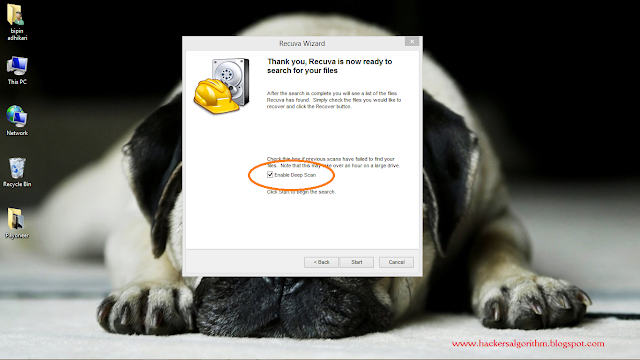

ConversionConversion EmoticonEmoticon